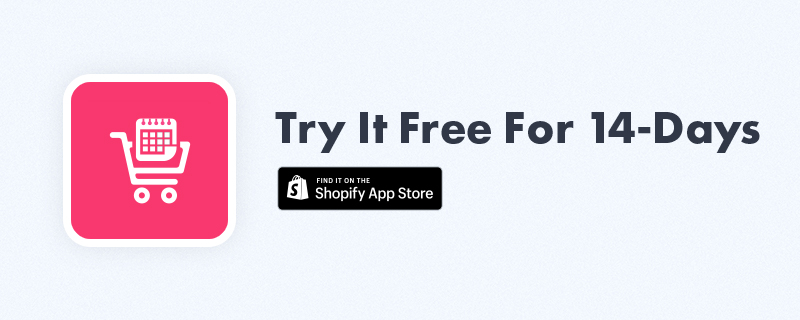Why Replacing Your Out-of-Stock Buttons with Pre-Order Buttons Will Help You Drive Sales & Retain Customers
We’ve all been there—rushing to buy bagels in the morning before the Everything flavor runs out, or buying concert tickets way far in advance in case they sell out. Scarcity is a powerful sales tactic, particularly for getting customers to click “buy” in the moment. However, once the Everything bagels and concert tickets do eventually sell out, this scarcity factor loses its power. That is, unless you give the customer the option to pre-order.
If you’re a Shopify merchant, read on to learn why you should be replacing all of your out-of-stock buttons with pre-order buttons, like, ASAP.
Pre-Order Buttons vs. Out-of-Stock Buttons
A pre-order is when you sell an item before it’s actually available or in stock, while a pre-order button is the functionality that allows you to sell said item. In the eCommerce world, that would be like selling a brand-new, not-yet-released drink flavor before it’s in stock or selling a popular, always-sold-out t-shirt while it’s being restocked.
On the other hand, an out-of-stock button is, well, sort of exactly like it sounds: a button that notifies the user that a particular item is out-of-stock. In the eCommerce world, one might similarly find this kind of button on that always-sold-out t-shirt’s PDP.
Both pre-order buttons and out-of-stock buttons are great in that they generate hype and FOMO around particular items. Pre-order buttons, however, have way more lucrative upsides for your eCommerce business.

The Advantages of Pre-Order Buttons
1. Capture Sales In the Moment
Pre-order buttons allow you to capture sales of a non-existent (either out-of-stock or not-yet-released) product at any moment, as soon as the customer lands on the page. Out-of-stock buttons, however, don’t capture anything—the customer would have to return back at their own will, at a later time, to (hopefully) see if the said product was back in stock and make the purchase.
The TL;DR: pre-order buttons make customers convert, while out-of-stock buttons make customers bounce.
2. Help Forecast Demand
Since pre-order buttons are literally capturing sales of not-yet-existent products, you’re able to better estimate how many units of these products you should produce (and how many you’ll eventually sell). This means better inventory control, less overstock, and more accurate sales forecasting. Now out-of-stock buttons? Since they’re not actionable, you’re not able to forecast anything.
3. Build Customer Loyalty
We previously mentioned that both pre-order buttons and out-of-stock buttons help generate FOMO and excitement around particular products. Pre-order buttons, however, are actionable, while out-of-stock buttons are not. And what’s this mean? Those pre-order buttons allow customers to ride the wave of this FOMO and actually lock in these in-demand products at the moment—there’s no need to check back in at a later date. This, in turn, results in an extremely smooth and satisfactory customer experience, one that will likely lead to loyal customers that come back time and time again.
Out-of-stock buttons, however, result in a clunkier, less satisfactory customer experience. Customers feel the FOMO, but they aren’t able to do anything about it—they can’t make the purchase. And if they do want to eventually make the purchase, they have to come back and check again at a later date to see if the said product was restocked. However, the likelihood of them coming back isn’t the highest.
4. Generate Cash Flow
Since pre-order buttons allow you to sell items that physically are not-yet-existent, you’re able to generate cash in the moment—you don’t have to wait for these products to become available to put some money in the bank. Out-of-stock buttons, however, result in zero guaranteed dollars in the bank, both now and in the future.
5. Boost Revenue
Since pre-order buttons guarantee sales—and since out-of-stock buttons don’t—you’ll end up with a lot more revenue at the end of the day with a pre-order button rather than an out-of-stock button.
Pre-Order Buttons vs. Out-of-Stock Buttons In Action
To bring this all together, let’s look at an example of an eCommerce store using pre-order buttons vs. out-of-stock buttons. Let’s say you’re an online retailer selling running shoes and your best-selling, always-sold-our pair clocks in at $200.
Now let’s say you have a pre-order app installed on your site and have implemented a pre-sale button for this particular pair of shoes, which are currently sold out. A customer goes to your site in the hopes of securing these highly-coveted shoes. When she lands on the page, she sadly discovers that they’re sold out. However, she notices a pre-order button that allows her to still buy the shoes (to be shipped out at a later day when they’re back in stock). Elated that she’s still able to make the purchase, she adds the pre-order to her cart and proceeds with the checkout. While she’s ecstatic about locking in a pair of these popular shoes, you’re ecstatic about this instantaneous $200 sale. You’re also able to better capture the exact number of shoes needed (and sizes needed!) as you restock your inventory.
Now let’s say you don’t have pre-order functionality implemented on your site. Instead, you have out-of-stock buttons. Now this same customer goes to your site, similarly discovering that the pair of shoes she was searching for is sold out. However, in this instance, there’s no option to pre-order, and she’s in the market for new running shoes, like, now. So, she leaves your site and heads to a competitor’s. In the end, she loses out on the shoes she wanted (and a nice customer experience), while you lose out on $200 and a potential lifetime customer.
For the sake of another example, let’s look at Taylor Joelle, an e-commerce clothing retailer. Let’s say a customer is looking for a gift for their son—who’s very into pirates—and comes across the Adventure Vest T. Sadly, it’s not yet available—for a minute, the customer thinks they might have to jump ship (no pun intended) to an entirely different website to find a similar pirate-inspired t-shirt. Luckily, though, the customer notices that the t-shirt is apparently available for pre-order. They swiftly add the pre-order to their cart, excited about what their son is going to think.
Had the pre-order button been replaced with an out-of-stock button, Taylor Joelle would have lost out on this sale. Even more, though, they would have lost out on a positive customer experience and a potential lifetime customer.
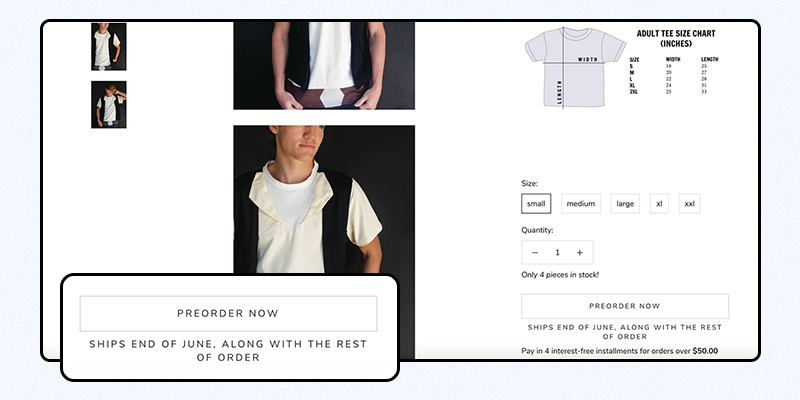
Add Pre-Order Buttons to Your Shopify Store with the Pre-Order Now Shopify App
Now while you may be sold on adding a pre-order functionality to your Shopify site, you may be wondering how. Adding pre-orders to your eCommerce store is easy with a pre-order app like the Pre-Order Now Shopify App, one of the best Shopify apps on the market.
With a quick and easy setup, the Pre-Order Now App allows you to generate hype around new and out-of-stock products by adding pre-orders. Try it free for 14 days to reap the rewards of pre-ordering.